An easy Finnish cash system for all kinds of business.
Features of Mando and Mando Mini in comparison
The difference between Mando and Mando mini is the range of functionality and reporting options.
Mando mini has more limited features than Mando full version, but you still run a large business with it. A cash register alone is not enough, you need software that works for you inside it.
Mando Mini is a great replacement for, for example, a traditional button cash register. If you’re considering options between the Mando Mini and the full version, don’t worry. It’s easy to upgrade to Mando from Mini. You can start with a smaller investment and expand the cash register software features as needed.

Integrations



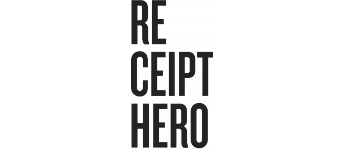



Additional modules
Additional modules are paid functions and only available for the full version of Mando

BILLING

STOCK MANAGEMENT

ACCOUNTING INTERFACE


